Download the AppFor Android and Apple users, search for Association of Outdoor Recreation and Education in the App Store/ Google Play or click the respective image below to be redirected: |
|
or Access Anytime from the Web!You can also access the app from your web browser. Just visit the following URL to get the app on your smartphone, tablet, or PC: http://app.resultsathand.com/aoreapp |
|
| (Web app works on most browsers, including: Google Chrome version 63.0+, Firefox version 58.0+, Apple Safari 11+, Microsoft Edge 41.0+) |
|
Getting Started with the AppSign in with the email address you used for registration. After entering your email address, create a passcode to secure your profile.
Once logged in, tap Profile to update your information, upload a picture, and adjust your sharing settings. The video below is a short demonstration to help you get started:
 |
|
How to Access the Exhibitor and Sponsor PortalBased on your app admin's permissions, you can manage your exhibitor/ sponsor role within the app's Exhibitor and Sponsor Portal. In the portal you can edit company details, download a list of event attendees, name up to two (2) additional company representatives, and add questions to games.
For more detailed instructions please read our PDF instructions on the Exhibitor and Sponsor Portal and available permissions. We recommend accessing these portals from the web app URL listed above on a desktop or tablet. |
|
Refresh Your App for the Latest Updates |
|
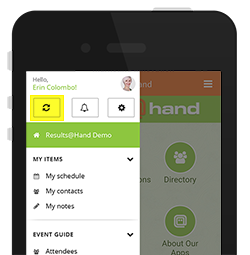 | | First time opening the app? Tap the refresh button (highlighted above) on the top of the side menu to ensure you're running the latest app version. |
|
Need App Support or Have Questions?- Check the bottom of the side menu for app FAQs
- Fill out the support form under Help on the side menu
|
|
|
|