A Virtual Conference Experience
"THE GUIDE"
We know a virtual conference looks and feels different - it IS different! It's not simply an online meeting or a webinar presentation though. We have so much more packed into this virtual event so that you experience what it's like to truly engage, learn, explore, network and socialize in a virtual atmosphere. We have a number of curated recommendations, tips, and tools from our experiences in virtual platforms and conferences that will help you make the most of your conference - whether it's your first or your 50th, whether you're an attendee or exhibitor, a tech-adopter or a tech-avoider.
ONBOARDING VIDEO / TUTORIAL FOR ALL ATTENDEES
This video is a MUST WATCH for all attendees so that you can see how to use the Virtual Portal. It is also broken up into many small chunks so you can quickly watch only the parts you have questions on or need more support with. We look forward to seeing you in the Virtual Portal!
ADDITIONAL TIPS FOR ALL PARTICIPANTS...
Watch this introductory video: How to Use the PheedLoop Virtual Portal as an Attendee
Use Google Chrome for the best web browser experience with PheedLoop, our virtual conference platform.
There is a MOBILE APP and a VIRTUAL PLATFORM that attendees, presenters and exhibitors will be invited to at the appropriate times. Please check your email for invitations from PheedLoop and/or AORE related to these. Confused? We know... check out our CONFERENCE VIDEOS page for a video on "all the conference technology".
The Mobile App (Event Buddy) allows you to quickly and easily view and save your personalized schedule and will allow for some interaction with the sessions, such as submitting questions, viewing presenter information, and accessing files. Attendees are provided access to the mobile app from September - December 2020.
To view the actual presentation - live or pre-recorded, and participate in real-time chat, you must access the session via PheedLoop's Virtual Platform. The virtual platform will open approximately one (1) week before the conference for access; attendees will receive an email invitation. The platform will remain open for attendees based on their ticket type. Those with the conference experience package will be permitted to access the virtual platform through November 2020. Those attendees with the extended package maintain access through June 1, 2021.
SLI.DO: Participants may be interested in downloading sli.do, as some presenters will invite you to engage in polls, surveys or Q&As in that platform. Downloading is NOT required though, as sli.do integrates easily with our conference platform, PheedLoop, right in the presentation framework (see next bullet point for How to VIEW and ENGAGE with sessions). Sli.do can also be accessed without creating an account from any web browser, directly in our conference platform
How to VIEW and ENGAGE with sessions (chat, Sli.do, etc)
VIRTUAL BACKGROUNDS: If you would like to use one of our MANY branded conference backgrounds, please browse the collection. We have them in standard format and reversed (for mirrored settings). While these do not work in PheedLoop, they will work while recording in Zoom and/or participating in some of the meetings that we are hosting directly in Zoom.
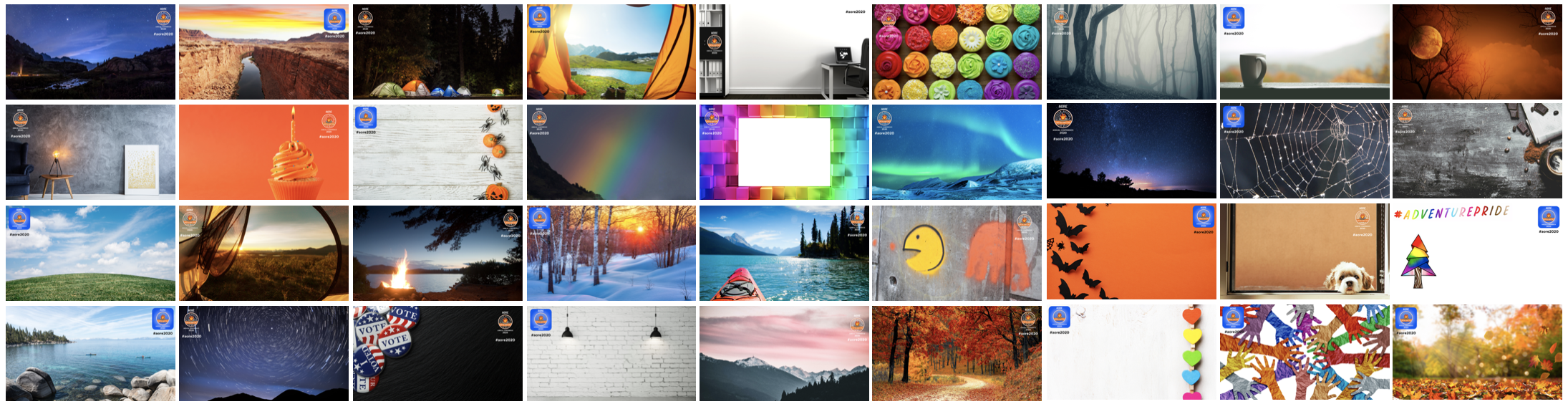
We took interested vendors for a journey through our conference platform and showed how they can have the best experience as an exhibitor and get incredible ROI! Watch our recording to learn more!
Exhibitor Experience 101: How to use the Virtual Platform as an Exhibitor
Exhibitor Setup 101: How to setup your Virtual Platform as an Exhibitor
Exhibitors will gain access to their exhibitor portal in July, once their booth is reserved.
We recommend exhibitors explore the PRESENTER / SPEAKER RESOURCES further down this page for tips on making the most of a pre-recorded demonstration and engaging during live exhibit hours.
EXHIBITOR DATES
https://www.transfernow.net (up to 4GB)
https://wetransfer.com (up to 2GB)
https://www.dropsend.com (up to 4GB)
https://www.securelysend.com (up to 2GB)
https://transferxl.com (up to 5GB)
https://www.transfernow.net (up to 4GB)
https://wetransfer.com (up to 2GB)
https://www.dropsend.com (up to 4GB)
https://www.securelysend.com (up to 2GB)
https://transferxl.com (up to 5GB)
I AM A PRESENTER / SPEAKER...
Speaker Experience 101: How to use the PheedLoop Virtual Platform as a Speaker
Speakers were invited to the speaker portal on 7.01.2020. If you did not receive an invite, please contact AORE.
Watch each of our AORE-specific presenter and virtual support sessions in our Conference Videos area
Blog Post: Virtual and Hybrid Conference Presentations Where Time and Space Are No Longer Finite
Resource: Pre-Recording Presentations
Resource: Engaging Online Learners
Resource: Flipped Learning
Resource: Managing a Live Webinar
Additional Resources for Presentations/Recordings
AORE 5-minute timer: includes outdoor images and casual instrumental music; can be used to insert a break of time into a pre-recorded session or play as a break during a live session
Canva presentation template: this is a very rough template that presenters may use to get started on a presentation. Ideally, all presentations will include the information from or the complete first slide. Beyond that, we are only providing this template as a guide/sample.
PowerPoint presentation template file (same as Canva file linked above)
Sli.do can be integrated into our PheedLoop platform in a seamless way. If you are using Sli.do in your presentation for questions, polls, word clouds or ideas, then provide AORE with your Sli.do embed code and we will connect it to your presentation. Learn more about using Sli.do in your presentation directly or other ways on their website.
Virtual Presenter Up-Training Webinar - hosted and recorded on Tuesday 6/30/2020, 4:30pm EST
GENERAL EDUCATION SESSION PRESENTERS
https://www.transfernow.net (up to 4GB)
https://wetransfer.com (up to 2GB)
https://www.dropsend.com (up to 4GB)
https://www.securelysend.com (up to 2GB)
https://transferxl.com (up to 5GB)
PRE + POST CONFERENCE WORKSHOPS:
https://www.transfernow.net (up to 4GB)
https://wetransfer.com (up to 2GB)
https://www.dropsend.com (up to 4GB)
https://www.securelysend.com (up to 2GB)
https://transferxl.com (up to 5GB)
Content must be finalized, edited, and presentation ready















